Attention First-Time CAS Student Central Exam Takers
We are pleased to inform you that registration for CAS exams is now open in the CAS Portal for all students and candidates. Please follow the instructions below to complete your exam registration. As always, full-time students who are members of CAS Student Central are eligible to receive discounts on their CAS exam registration.
Step 1: Log into the New CAS Portal System
- Visit the CAS Portal at https://portal.casact.org/.
- Upon first login, you will be prompted to:
- Reset your password using your existing system email
- Set up multi-factor authentication
- Update your personal and professional profile
- Please refer to the First-Time Login Instructions for assistance with these tasks.
- To update your profile, you must go screen by screen in order and hit “Update or Confirm” in each section until you see “Profile Update Successful” before completing other transactions.
- We recommend setting aside 15 minutes to complete this initial setup process.
- You must include TWO phone numbers when updating your profile in order to go through the exam registration process. If you do not include at least two phone numbers, your file will not be transferred to Pearson VUE.
Step 2: Register for Your Exam
- After logging in and completing the setup, you may register for your exam by returning to the home screen and going to the “Register for an Exam” button under “Administrations” in the bottom right-hand corner.
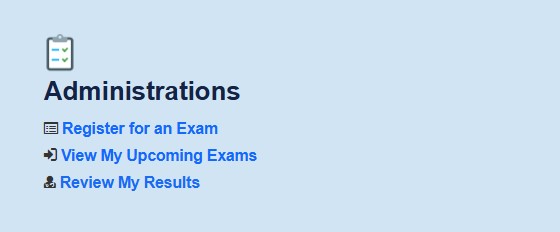
Step 3: Schedule Your Sitting with Pearson VUE
- After successfully registering for your exam in the CAS Portal, you will receive an Authorization to Test (ATT) email from Pearson VUE within 5 days. Candidates requesting exam accommodations or holiday extensions may experience a slight adjustment to this timeframe as their requests are reviewed. Once you receive the ATT email, you will need to login to your Pearson VUE account though the CAS Portal. Follow the instructions provided for selecting a date and time with Pearson VUE.
Important Notes:
- After you click on “Register for an Exam” you will be asked whether you are requesting exam accommodations and prompted to enter the necessary information. We are asking all candidates requesting accommodations to upload their necessary medical documentation for the first time registering with our new CAS Portal regardless of past accommodations granted. If you are unable to provide your medical documentation, please contact accommodations@casact.org.
- Registration will remain open until the official exam registration closing date (March 25, 2025 at 11:59 pm ET).
- If you encounter any issues or have questions, please refer to the CAS Portal FAQ or contact the CAS Administrative and Customer Support Department at acs@casact.org.
Thank you,
Casualty Actuarial Society
