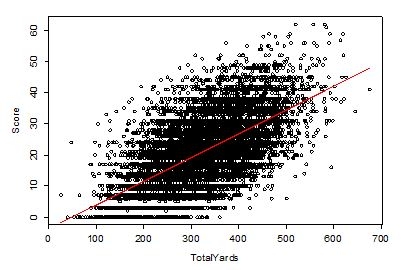
What You Will Learn from the CAS Student Central Webinar Recording: Excel and R for Actuaries
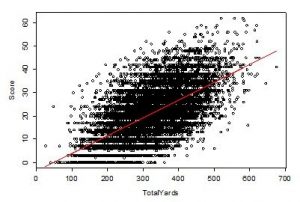 A recording of the CAS Student Central Webinar: Excel and R for Actuaries is now available to watch in the Online Community! This one-hour webinar will introduce you to how actuaries use these programs to analyze data. You will find the software features demonstrated during the webinar beneficial as you start your upcoming internships and embark on your career. Early experience with the software will strengthen your resume and can provide you with a competitive advantage when applying to jobs.
A recording of the CAS Student Central Webinar: Excel and R for Actuaries is now available to watch in the Online Community! This one-hour webinar will introduce you to how actuaries use these programs to analyze data. You will find the software features demonstrated during the webinar beneficial as you start your upcoming internships and embark on your career. Early experience with the software will strengthen your resume and can provide you with a competitive advantage when applying to jobs.
What Is Covered?
Derek Wong, actuarial consultant at CNA Insurance, kicks off the webinar with a demonstration of Excel. As the industry standard for spreadsheets, this software is used to analyze and calculate data, as well as organize information and create exhibits. Derek uses a dataset containing statistics from the National Football League (NFL) to demonstrate how to use functions, data validation, pivot tables, filters, conditional formatting, as well as Look-Up, Index, and Match rules. He also briefly explains Visual Basics Application (VBA), a programming language that can be used to automate manual tasks within Excel. Knowledge of VBA is an excellent way to stand out at an organization during your early career!
Brian Fannin, chief actuary at the Redwoods Group, provides you with a brief introduction to R, a free software and language that is used by actuaries (and many other professionals) for statistical computing and data analysis. Brian uses the same NFL data to demonstrate how you will use R to explore data through numeric and statistical graphics, construct new data, and build models to help analyze and visualize the data.
How Can I Practice What I’ve Learned?
 After the webinar, use the NFL data to test your knowledge of Excel with follow up problems that are posted in the Online Community Forum: Excel and R for Actuaries – Follow Up. The first 10 students to submit an answer to one or more of the problems will receive a CAS Student Central Tervis Tumbler! You can also use the forum to ask Derek and Brian questions about Excel, R, or the follow up problems.
After the webinar, use the NFL data to test your knowledge of Excel with follow up problems that are posted in the Online Community Forum: Excel and R for Actuaries – Follow Up. The first 10 students to submit an answer to one or more of the problems will receive a CAS Student Central Tervis Tumbler! You can also use the forum to ask Derek and Brian questions about Excel, R, or the follow up problems.
You are encouraged to download R and R-Studio, a free tool that many actuaries use when working with R, and continue playing with the data. Brian also recommends visiting R-bloggers.com, which is a great source for news and tutorials on the software.
Finally – stay tuned to CAS Student Central! We will continue providing you with information and tutorials on key software packages that you will use in your future career.

